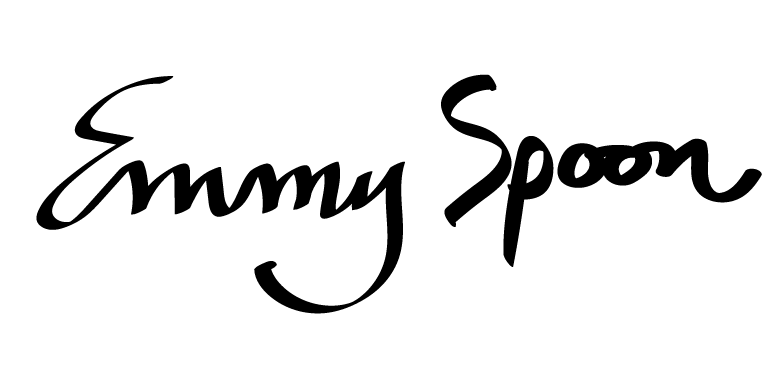Using our coupon templates are simple to edit. Just a few quick steps and you will be on your way to creating a personalized, unique and affordable gift for Valentine's and other holidays. Check out our other coupon templates here.
How to Use Our Coupon Template
- After downloading your PDF coupon template, check to see if you have Adobe Acrobat Reader installed on your computer. If you don’t, you can download it for free from Adobe’s website.
- Open the coupon template in Adobe Acrobat Reader.

- Click in the blue box and type in the blank fields.

- Once you have filled out your coupons, you can save them by going to File>Save As and then name and save the file in you preferred file location.

- You can print by going to, File>Print.
If you have any questions about using our coupons templates, please reach out to us at info@emmyspoon.com.